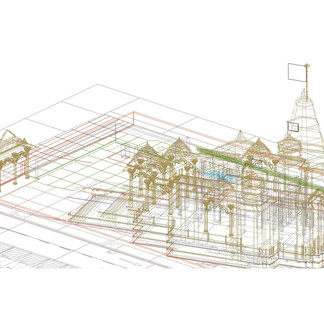Visualization - animation
- curiome
- Jan 9, 2023
- 4 min read
Creating a 3D model, adding lights and then rendering is good. Adding an animation fly-through is even better. But when it comes to the actual animation software, I encountered a problem. The two types of software (I use) are great in their own right but wildly different at their core. A solution was found but a lateral approach was required to get the animation just right.

I had two choices of lighting design software: WYSIWYG or AGI-32.
WYSIWYG (CAST): instant dynamic light attribute representation in real-time IFCB (intensity, focus, colour, beam);
AGI-32 (Lighting Analysts): accurate representation of luminaire photometry, returning predictable LUX values
I needed a combination of the two softwares but that was not possible. Either choice was first to be built on the foundation of AutoCAD (meshes, solids) and then imported into the lighting package. Don't get me wrong - both lighting packages have their own CAD engine but AutoCAD is pure 3D and faster (at least for me!).
I decided to use AGI-32 to best represent the concept. It is slower when it comes to using more than one colour and rather cumbersome but I felt the render engine was best suited for the task.
Building the model
Building the model was interesting because on one hand, you need a certain level of detail and primitive solids just won't do. See the turrets on the roof? They could have been simple cones and solids. But then that would have looked boring. At the same time, too much detail is unnecessary. And if there is a lot of detail, the file size grows massive, which slows the visualizers down.
Importing to AGI-32
The next step was to make the surfaces of the model look anything other than the default of no textures: I chose a marble finish. Then, the placement of luminaires. I already had an idea on what type I would like to use and where they might go. In this case, RGBW washes and battens, with their various beam angles and sizes and lengths (small to large) and appropriate lumen packages.
After some tweaking and low resolution renders, I now had a canvas on which to work. Here is the default 6000K CCT that came with the manufacturer's IES file.

In living colour
Having grown up on LEE filters, I know my numbers and could select a filter to use, in order to add the colour I wanted. But there was problem. The only way was to change the Color Selector for each type of luminaire. So after defining each part of the structure in which to light separately, I created multiple copies of the same light and then changed their colour. This was long and painful but I'd committed to the software, although at one point I did almost switch to WYSIWYG.

AGI-32 doesn't let you preview the colour of your choice before committing to a render, unlike WYSIWYG where you can view your choices in shaded-mode. I did try turning off all the other layers, which contained separate elements but then not only do you not get the full picture and get to see how colour combinations might look, the inter reflected light is affected too. A work around was to run the full render and then cancel after about a minute; it's not the final render but it does give a decent picture, with all layers in colours, switched on.
Each render, at a decent quality level, took about 1.5 to 2 hours. No big deal there. Finally, I had some material to present. But then I thought, maybe I can do more. But how?
Solving a problem
Since there is no way to have lights changing colour within AGI, I realised I need to create four separate rendered files, in different colour combinations, as you see below.
I grabbed the first rendered file and created an nice animation path, as though I was sort of walking through the structure, except at the end, where the camera flies into the air to view the model from the perspective of a vampire. Once the path was defined, off to create a movie file.
I went to try and copy the values (below) but found I couldn't just copy + paste. I instead had to tabulate the values into an Excel file, then manually feed the data in for other files.

Bringing it all together
So now I had four unique animation files and identical in everyway, except colour. All I needed to do was to tie it all together with a video editor and decide at which point to cross-fade between each file, so that there would be smooth colour transitions but not lose any motion, as if while walking in the model I might notice the colour changing around the structure, as if by magic. By stitching the files together, the problem was solved.
Using the editor, I added music appropriate for the client. For the version below, I chose one of my favourite songs by the band Rush.
In closing
What I've found in the world of CAD and lighting software is that sometimes, native solutions don't exist, even after searching the internet and emailing the software makers for help. I like to think that anything is possible but sometimes a different approach is required.
Please add your comments below, if you like.
Luke Bonner
Lighting Designer
Curiome P/L